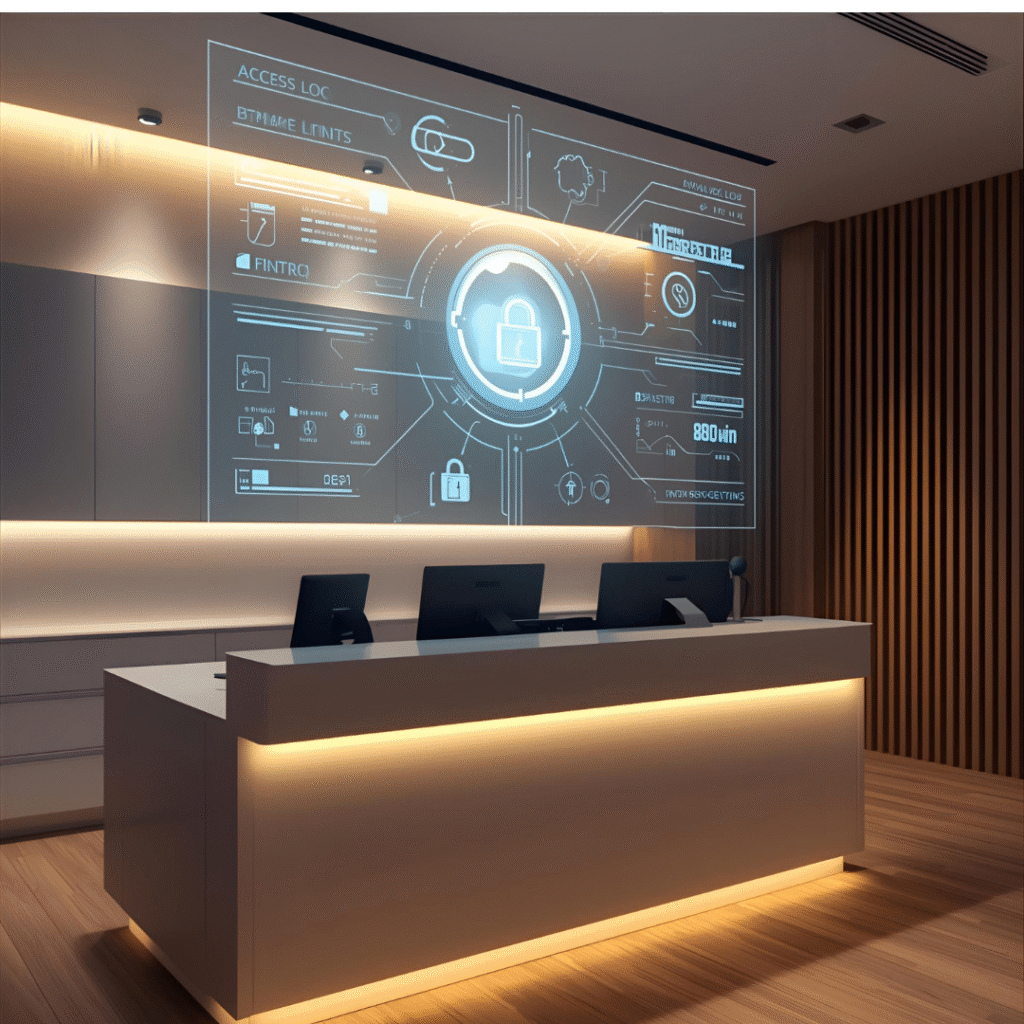
“Is this HIPAA compliant? What happens to our patient data?”
These are two of the most important questions dental practices ask about AI receptionists—and for good reason. You’re legally and ethically responsible for protecting patient health information (PHI), even when using third-party technology.
The good news: Reputable AI receptionist platforms are designed from the ground up to be HIPAA compliant. The challenge: Understanding what that actually means, what to look for, and how to ensure your practice remains compliant when using AI.
This comprehensive guide covers everything you need to know about security, privacy, and compliance with AI phone systems—from Business Associate Agreements to data encryption to what happens if there’s a breach.
HIPAA 101: What Dental Practices Must Know
Before we discuss AI-specific compliance, let’s review HIPAA basics:
What is HIPAA?
The Health Insurance Portability and Accountability Act (HIPAA) is a federal law that:
- Protects patient health information privacy
- Ensures security of electronic health records
- Sets standards for how PHI can be used and disclosed
- Applies to healthcare providers (including dental practices)
What is Protected Health Information (PHI)?
PHI includes any information that can identify a patient combined with health information:
Identifiers (18 types):
- Names
- Phone numbers
- Email addresses
- Social Security numbers
- Medical record numbers
- Account numbers
- Dates (birth, treatment, death)
- Photos
- And 10 more…
Combined with health information such as:
- Medical conditions
- Treatment plans
- Appointment information
- Insurance details
- Billing information
HIPAA’s Three Key Rules
1. Privacy Rule
How PHI can be used and disclosed
2. Security Rule
How electronic PHI (ePHI) must be protected
3. Breach Notification Rule
What to do if PHI is compromised
What Does an AI Receptionist Handle That Involves PHI?
AI receptionists typically collect and store:
- Patient names
- Phone numbers
- Email addresses
- Date of birth
- Insurance information
- Reason for visit (health information)
- Appointment details
- Voice recordings of calls
This is all PHI and must be protected under HIPAA.
Business Associate Agreements (BAA): What You Must Have
What is a Business Associate?
Any third-party vendor that handles PHI on your behalf is a “business associate” under HIPAA. This includes:
- AI receptionist vendors
- Practice management software
- Email providers (if used for PHI)
- Cloud storage providers
- IT support companies
- Billing companies
What is a Business Associate Agreement (BAA)?
A BAA is a legal contract between you (covered entity) and your vendor (business associate) that:
- Defines how PHI will be used
- Specifies security safeguards
- Requires breach notification
- Limits how PHI can be disclosed
- Ensures vendor HIPAA compliance
- Makes vendor liable for violations
CRITICAL: You CANNOT use an AI receptionist (or any vendor handling PHI) without a signed BAA. Period.
What Must Be In a BAA
A compliant BAA must include:
- Permitted uses and disclosures of PHI
- Business associate’s obligations to safeguard PHI
- Prohibition on unauthorized use/disclosure
- Requirement to report security incidents
- Requirement for subcontractor BAAs
- Agreement to return or destroy PHI at termination
- Business associate’s liability for breaches
- Termination provisions for breach
Red Flags: BAA Warning Signs
Be wary of vendors who:
- ❌ Don’t offer a BAA
- ❌ Say “we don’t need a BAA”
- ❌ Refuse to sign a BAA
- ❌ Have vague security language in BAA
- ❌ Won’t specify data storage locations
- ❌ Claim they’re “HIPAA certified” (no such thing exists)
- ❌ Can’t explain their security measures
If a vendor won’t sign a BAA, find a different vendor.
Technical Security Safeguards: What to Look For
HIPAA requires specific technical safeguards. Here’s what compliant AI receptionists must have:
1. Encryption
Encryption in Transit (during transmission):
- ✅ TLS 1.2 or higher for all data transmission
- ✅ Encrypted phone connections
- ✅ Encrypted API connections to your PMS
- ✅ Encrypted file transfers
Encryption at Rest (when stored):
- ✅ AES-256 encryption for stored data
- ✅ Encrypted databases
- ✅ Encrypted call recordings
- ✅ Encrypted backups
What to ask vendor: “What encryption standards do you use for data in transit and at rest?”
Acceptable answer: “We use TLS 1.3 for transmission and AES-256 for storage.”
Unacceptable answer: “We take security seriously” (vague, no specifics)
2. Access Controls
User Authentication:
- ✅ Unique user IDs for each person
- ✅ Strong password requirements
- ✅ Multi-factor authentication (MFA) available
- ✅ Automatic logout after inactivity
- ✅ Password complexity requirements
Role-Based Access:
- ✅ Different permission levels (admin, manager, staff)
- ✅ Principle of least privilege (users only see what they need)
- ✅ Ability to revoke access immediately
3. Audit Controls
Activity Logging:
- ✅ Log all user access to PHI
- ✅ Track who accessed what data and when
- ✅ Log system configuration changes
- ✅ Monitor for suspicious activity
- ✅ Retain logs for at least 6 years (HIPAA requirement)
Audit Reports:
- ✅ Generate reports of PHI access
- ✅ Identify unusual access patterns
- ✅ Available for compliance audits
4. Transmission Security
- ✅ Secure protocols for data transmission
- ✅ No unencrypted email of PHI
- ✅ Secure APIs with authentication
- ✅ VPN for remote access (if applicable)
5. Data Storage and Backup
Where is data stored?
- ✅ US-based data centers (preferred for HIPAA compliance)
- ✅ SOC 2 certified facilities
- ✅ Physical security (controlled access, surveillance)
- ✅ Redundant systems (no single point of failure)
Backups:
- ✅ Encrypted backups
- ✅ Regular backup schedule (daily minimum)
- ✅ Tested restoration procedures
- ✅ Secure backup storage
6. Integrity Controls
- ✅ Protect against improper alteration of PHI
- ✅ Version control
- ✅ Audit trails of changes
- ✅ Data validation
Data Retention and Deletion: What Happens to Patient Data
How Long is Data Retained?
Typical retention policies:
- Call recordings: 1-3 years (configurable)
- Call transcripts: 1-3 years
- Appointment data: Synced with PMS (follows PMS retention)
- Patient contact info: Until account closure
- Audit logs: 6+ years (HIPAA requirement)
What to ask vendor: “What is your data retention policy and can we customize it?”
Data Deletion Upon Contract Termination
HIPAA requirement: When you stop using a vendor, they must return or destroy all PHI.
What should happen:
- You notify vendor of contract termination
- Vendor provides copy of all your data (if requested)
- Vendor permanently deletes all PHI from their systems
- Vendor provides written certification of deletion
- Backups are also deleted within 30-60 days
What to ask vendor: “What is your process for data return and destruction upon contract termination?”
Call Recording and Consent
Is Call Recording Allowed Under HIPAA?
Yes, call recording is permitted for:
- Quality assurance
- Training purposes
- Documentation
- Compliance monitoring
BUT you must comply with state laws regarding call recording consent.
One-Party vs. Two-Party Consent States
One-Party Consent States (Majority):
- Only one party needs to consent to recording
- Since YOU (the practice) are recording YOUR calls, you’ve consented
- No notification to caller required (but still recommended)
Two-Party Consent States (11 states):
- California, Connecticut, Florida, Illinois, Maryland, Massachusetts, Michigan, Montana, New Hampshire, Pennsylvania, Washington
- ALL parties must consent to recording
- Must notify caller that call is being recorded
Best Practice: Notify All Callers
Even if not legally required, it’s best practice to notify callers:
Example greeting:
“Thank you for calling [Practice Name]. This call may be recorded for quality and training purposes. How can I help you today?”
Benefits of notification:
- Complies with all state laws
- Transparent and builds trust
- Protects against legal challenges
- Industry standard practice
Vendor Compliance Certifications: What to Look For
Reputable AI vendors will have third-party security certifications:
SOC 2 Type II Certification
What it is: Independent audit of security controls
What it verifies:
- Security measures are in place
- Controls operate effectively over time
- Data is properly protected
- Third-party validation of security claims
Why it matters: Not just vendor promises—independent verification
✅ Look for this certification
HITRUST Certification
What it is: Healthcare-specific security framework
Why it matters: Specifically designed for healthcare compliance, more rigorous than SOC 2
✅ Gold standard for healthcare vendors
ISO 27001
What it is: International information security standard
Why it matters: Globally recognized security certification
✅ Good to have
What About “HIPAA Certification”?
IMPORTANT: There is no such thing as “HIPAA certification.”
If a vendor claims to be “HIPAA certified,” that’s a red flag—they don’t understand HIPAA.
Correct terminology:
- ✅ “HIPAA compliant”
- ✅ “Meets HIPAA requirements”
- ✅ “Designed for HIPAA compliance”
- ❌ “HIPAA certified” (doesn’t exist)
Breach Notification: What Happens If There’s a Security Incident
What Constitutes a Breach?
Under HIPAA, a breach is unauthorized access, use, or disclosure of PHI that compromises security or privacy.
Examples of breaches:
- Hacker gains access to patient database
- Laptop with PHI is stolen
- PHI sent to wrong email address
- Unauthorized employee accesses patient records
- Backup tapes lost in transit
Vendor’s Breach Notification Obligations
Your AI vendor MUST notify you of any breach within:
- 60 days maximum (HIPAA requirement)
- 24-48 hours (best practice for serious breaches)
Notification must include:
- Description of breach
- Types of PHI involved
- Number of patients affected
- What vendor is doing to investigate
- Steps to prevent future breaches
Your Breach Notification Obligations
If a breach affects 500 or more patients:
- Notify affected patients within 60 days
- Notify HHS (Dept. of Health & Human Services) within 60 days
- Notify prominent media outlets
If a breach affects fewer than 500 patients:
- Notify affected patients within 60 days
- Report to HHS annually
Penalties for failing to report: $100 to $50,000 per violation, up to $1.5M per year
Your Practice’s Responsibilities: HIPAA Compliance Checklist
Even with a compliant vendor, YOU still have compliance obligations:
Before Signing Up
- ☐ Verify vendor will sign a BAA
- ☐ Review vendor’s security documentation
- ☐ Check for SOC 2 or HITRUST certification
- ☐ Confirm data storage location (US preferred)
- ☐ Understand data retention and deletion policies
- ☐ Review breach notification procedures
During Implementation
- ☐ Sign BAA before any PHI is transmitted
- ☐ Configure user access controls appropriately
- ☐ Enable multi-factor authentication
- ☐ Set up call recording notification (if applicable)
- ☐ Train staff on HIPAA policies related to AI
- ☐ Document the vendor relationship in HIPAA compliance documentation
Ongoing Compliance
- ☐ Review audit logs periodically
- ☐ Monitor for suspicious activity
- ☐ Remove access for terminated employees immediately
- ☐ Update BAA if services change
- ☐ Include AI vendor in annual HIPAA risk assessment
- ☐ Maintain documentation of vendor compliance
Upon Contract Termination
- ☐ Request return of all PHI (if needed)
- ☐ Obtain written certification of data destruction
- ☐ Verify deletion from backups
- ☐ Document termination in compliance files
Questions to Ask Any AI Receptionist Vendor
Before signing up, ask these specific questions:
About BAA and Compliance
- “Will you sign a Business Associate Agreement?”
- “Can I review your BAA before signing the service contract?”
- “Do you have SOC 2 Type II or HITRUST certification?”
- “Can you provide your most recent audit report?”
About Data Security
- “What encryption standards do you use?”
- “Where is our data stored physically?”
- “Who has access to our PHI within your organization?”
- “How do you control access to PHI?”
- “What happens to our data if your company goes out of business?”
About Breach Response
- “What is your breach notification process?”
- “How quickly will you notify us of a security incident?”
- “Have you ever had a data breach? If so, what happened?”
- “What incident response procedures do you have in place?”
About Data Retention and Deletion
- “What is your data retention policy?”
- “Can we customize how long data is retained?”
- “What happens to our data when we terminate service?”
- “How do you ensure data is completely deleted from backups?”
The Bottom Line: HIPAA Compliance is Non-Negotiable
Key takeaways:
- Reputable AI receptionist vendors ARE HIPAA compliant
- You MUST have a signed BAA before using any AI vendor
- Look for SOC 2 Type II or HITRUST certification
- Understand what data is stored and how it’s protected
- Know your responsibilities (not just vendor’s)
- Plan for breach notification procedures
- Include AI vendor in your annual HIPAA risk assessment
Don’t let security concerns stop you from implementing AI—but DO ensure you choose a compliant vendor and fulfill your own obligations.
HIPAA compliance with AI phone systems is straightforward when you work with the right vendor and follow proper procedures. The technology is secure. Your job is to verify the vendor’s compliance and maintain your end of the compliance obligations.
Need Help Evaluating AI Vendor Security and Compliance?
We’ll walk you through our security certifications, provide our BAA for review, and answer all your HIPAA compliance questions.
30-minute consultation: Review BAA, discuss security measures, see our certifications, and get all your HIPAA compliance questions answered by someone who actually understands the regulations.