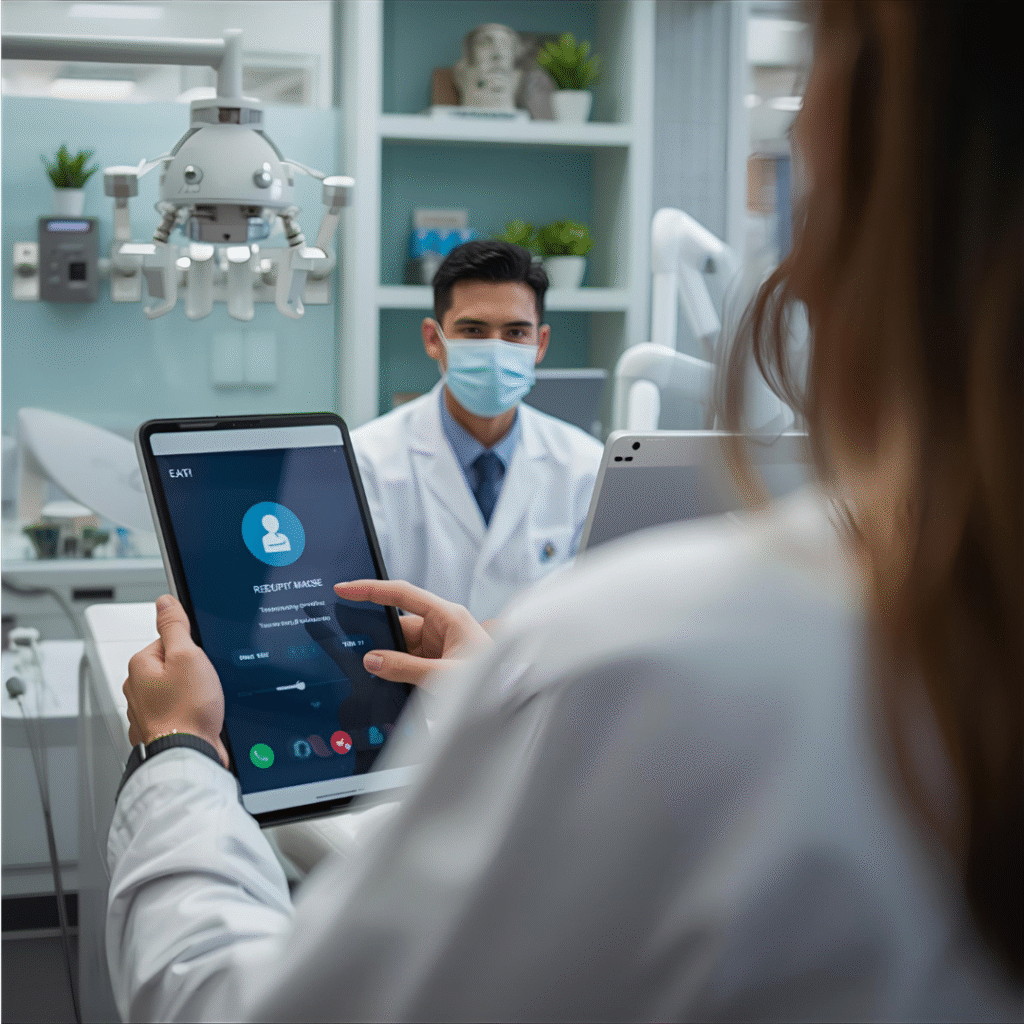
“AI phone automation sounds great for big practices, but I’m just a solo dentist. Is this overkill for me?”
This is what Dr. Sarah Thompson thought before implementing AI at her single-location practice. She had one dentist (herself), one hygienist, and one part-time receptionist working 25 hours per week.
Six months later: Her missed call rate dropped from 41% to 3%. She captured an additional $847,000 in previously lost appointments. And her part-time receptionist is now thriving instead of drowning.
This comprehensive guide shows solo practitioners and small dental practices exactly how to implement AI phone automation—from affordability analysis to implementation steps to real results from practices just like yours.
The Solo Dentist Phone Management Challenge
Small practices face unique phone management challenges that larger practices don’t:
Challenge #1: One Person Doing Everything
Your solo receptionist (or office manager) is responsible for:
- Answering all phone calls
- Scheduling appointments
- Checking patients in and out
- Processing payments
- Verifying insurance
- Handling billing questions
- Ordering supplies
- Managing the dentist’s schedule
Reality: When she’s helping a patient check out, the phone goes unanswered. When she’s on a call with insurance, the patient at the desk waits. When she takes lunch, all calls go to voicemail.
Result: Solo practices miss 35-45% of calls on average—significantly higher than multi-person front desks.
Challenge #2: No Coverage During Absences
When your one receptionist is:
- On lunch break: 1 hour/day of missed calls
- Sick: Entire day of missed calls (or dentist/hygienist answering phones)
- On vacation: Entire week of missed calls or expensive temp coverage
- Quits: Potentially weeks of coverage gaps while recruiting
Small practice reality: You can’t justify hiring two receptionists for one dentist, but coverage gaps are killing your growth.
Challenge #3: After-Hours = Zero Coverage
Solo practices rarely have after-hours answering services because:
- Traditional answering services cost $800-2,500/month
- That’s 15-45% of your receptionist’s entire salary
- Hard to justify for “just” after-hours coverage
- Most services can’t book appointments anyway (message-taking only)
Result: 28% of your potential patients call after 5 PM or on weekends and reach voicemail. 85% don’t leave messages. They call your competitor who answers.
Challenge #4: Budget Constraints
As a solo practitioner, every dollar matters:
- Can’t afford multiple receptionists
- Expensive phone systems feel like overkill
- Technology investments compete with equipment needs
- Need to see clear ROI before investing
You need solutions that are affordable, scalable, and provide immediate value—not enterprise-level complexity designed for DSOs.
Why AI Phone Automation is Perfect for Solo Practices
Here’s the counterintuitive truth: AI phone automation delivers the highest ROI for small practices, not large ones.
Here’s why:
Reason #1: Proportionally Higher Missed Call Rate
Small practices miss MORE calls (35-45% vs. 20-30% for larger practices) because you have fewer people to answer phones. AI fixes this immediately.
Impact: Recovering 40% of missed calls has bigger impact when you’re starting from 45% missed vs. 20% missed.
Reason #2: Costs Less Than Part-Time Help
Let’s do the math:
Adding a Part-Time Receptionist (20 hrs/week):
- Salary: $18/hour × 20 hours × 52 weeks = $18,720
- Payroll taxes (7.65%): $1,432
- Workers comp insurance: $600
- Training time: $800
- Benefits (pro-rated): $2,000
- Annual total: $23,552
AI Phone System for Solo Practice:
- Monthly subscription: $500-995
- Setup fee (one-time): $300-500
- Annual total: $6,300-$12,440
Savings: $11,000-$17,000 annually
AND the AI works 24/7/365, not just 20 hours per week.
Reason #3: Immediate Scalability Without Hiring
As your practice grows, AI scales with you:
- 30 calls/day → 60 calls/day: No additional cost
- Add second hygienist: No additional front desk needed
- Extended hours: AI already covers it
- Bring on associate dentist: Still using same AI system
With human staff, every growth phase requires hiring, training, and increased overhead. With AI, you scale seamlessly.
Reason #4: Eliminates Single Point of Failure
When your solo receptionist is sick, on vacation, or quits:
- Without AI: You’re scrambling for temp coverage, missing calls, or answering phones yourself
- With AI: Phone coverage continues perfectly while you handle the staffing issue without pressure
Solo Practice Implementation Models
There are three main ways solo practices implement AI phone automation:
Model 1: After-Hours Only ($500-700/month)
Best for: Practices with solid daytime coverage but losing after-hours calls
How it works:
- AI handles all calls after 5 PM and weekends
- Human receptionist handles business hours
- Zero overlap during the day
- Lowest cost option
Results:
- Captures 100% of after-hours calls (vs. 0% previously)
- Typically adds 20-35 appointments/month
- ROI: 800-1,500%
- Payback period: 2-3 weeks
Real Example – Dr. Michael Chen (Suburban Minnesota):
- Solo practice, 1 part-time receptionist
- After-hours calls: 18/day previously going to voicemail
- Implemented AI for after-hours only
- Cost: $595/month
- Results: 27 additional appointments/month
- Revenue recovered: $67,500/month
- Monthly ROI: 11,245%
Model 2: Hybrid Coverage ($700-995/month)
Best for: Practices with adequate staffing but high call volume during peaks
How it works:
- AI handles after-hours (100%)
- AI handles overflow during peak times (8-10 AM, 4-6 PM)
- Human receptionist handles primary daytime calls
- Best of both worlds: human touch + no missed calls
Results:
- Reduces missed calls from 35% to 4%
- Receptionist stress significantly reduced
- Typically adds 45-70 appointments/month
- ROI: 1,200-2,500%
Real Example – Dr. Jennifer Martinez (Phoenix, AZ):
- Solo practice, 1 full-time receptionist
- Call volume: 45/day
- Missed call rate before: 38% (receptionist overwhelmed)
- Implemented hybrid model
- Cost: $895/month
- Missed calls dropped to 5%
- Results: 58 additional appointments/month
- Revenue recovered: $145,000/month
- Receptionist happiness improved dramatically (no longer considering quitting)
- Monthly ROI: 16,097%
Model 3: AI-Primary with Office Manager ($600-900/month)
Best for: Practices with chronic staffing issues or rapid growth
How it works:
- AI handles 100% of phone calls
- Office manager focuses exclusively on in-office patients
- No phone interruptions during patient interactions
- Scales effortlessly as practice grows
Cost comparison:
- AI: $10,800/year
- Part-time office manager (in-office only): $22,000/year
- Total: $32,800/year
- vs. Full-time receptionist: $58,000/year
- Annual savings: $25,200
Results:
- Zero missed calls (3% only for complex escalations)
- Office manager provides better patient experience (not rushed)
- Practice can grow without adding front desk staff
- ROI: 2,000-4,000%
Real Example – Dr. Lisa Anderson (Rural Idaho):
- Solo practice in town of 3,500 people
- Couldn’t hire receptionist (small talent pool)
- Implemented AI-primary model
- Cost: $795/month AI + $1,833/month part-time office manager
- Total: $2,628/month ($31,536/year)
- vs. Full-time receptionist she couldn’t find: $58,000/year (if she could hire one)
- Missed calls: 67% → 3%
- Practice remained viable (was considering closing)
- Revenue recovered: $96,000/month
- Practice saved from closure
Implementation Roadmap for Solo Practices
Here’s the step-by-step process designed specifically for solo practitioners:
Week 1: Assessment and Decision
Day 1-2: Quantify Your Problem
- Install call tracking (free trial from most phone providers)
- Count total calls for 3 business days
- Count missed calls (went to voicemail)
- Calculate missed call percentage
- Estimate lost revenue using this formula:
Daily missed calls × 0.35 conversion × $2,500 LTV × 250 days = Annual lost revenueDay 3: Choose Your Model
- If missed calls are mostly after-hours: Model 1
- If receptionist is overwhelmed during peaks: Model 2
- If you can’t hire/retain receptionist: Model 3
Day 4-5: Vendor Research
- Request demos from 2-3 AI vendors
- Ask specifically about solo practice pricing
- Verify PMS integration with your system
- Check for month-to-month contracts (no long-term commitment)
- Read reviews from other solo practitioners
Week 2: Setup and Configuration
Day 1: Sign Contract and Begin Technical Setup
- Sign BAA (Business Associate Agreement)
- Provide PMS access for integration
- Configure phone routing
- Set up after-hours schedule
Day 2: Customize Call Flow
- Record custom greeting with your voice (optional but recommended)
- Configure appointment types (new patient exam, cleaning, emergency)
- Set scheduling preferences (morning vs. afternoon slots)
- Define emergency triage protocols
- Set up escalation to your cell phone
Day 3: Test Everything
- Call and book test appointments (10 test calls minimum)
- Verify appointments appear in PMS correctly
- Test emergency call routing
- Test existing patient recognition
- Test cancellation and rescheduling
Day 4: Train Your Staff (30 minutes)
- Show receptionist how AI-booked appointments appear
- How to identify AI vs. human bookings
- What to do if she needs to modify AI bookings
- Reassure her: AI helps her, doesn’t replace her
Day 5: Soft Launch
- Activate AI for after-hours only
- Monitor first 10 calls closely
- Make adjustments as needed
Week 3-4: Optimization and Expansion
Week 3: Monitor and Refine
- Review all AI calls daily
- Identify any confusion points
- Refine scripts as needed
- Adjust appointment type logic
- Track metrics: answer rate, booking conversion, patient satisfaction
Week 4: Full Launch (If doing Model 2 or 3)
- Expand AI to daytime overflow or full coverage
- Update website: “Now offering 24/7 appointment scheduling”
- Update Google Business Profile with extended availability
- Send patient email announcing new capability
Cost-Benefit Analysis: Is It Worth It for Solo Practices?
Let’s run the numbers for a typical solo practice:
Scenario: Solo Practice, 35 Calls/Day
Current State (No AI):
- Daily calls: 35
- Missed call rate: 38%
- Missed calls per day: 13
- After-hours calls: 10/day = 100% missed
- Total missed: 23/day
- Lost appointments: 8/day (23 × 0.35 conversion)
- Daily lost revenue: 8 × $2,500 = $20,000
- Annual lost revenue: $5,000,000
With AI (Model 2 – Hybrid):
- AI cost: $895/month = $10,740/year
- Missed call rate: 4%
- Missed calls per day: 1.4
- Recovered calls: 21.6/day
- Recovered appointments: 7.6/day
- Daily recovered revenue: $19,000
- Annual recovered revenue: $4,750,000
ROI Calculation:
- Investment: $10,740
- Return: $4,750,000
- ROI: 44,129%
- Payback period: 0.8 days (yes, days)
Even if we’re conservative and assume only 25% of “lost” appointments actually convert:
- Conservative recovered revenue: $1,187,500/year
- Conservative ROI: 10,957%
- Conservative payback: 3.3 days
The math is overwhelming: AI phone automation is one of the highest-ROI investments a solo practice can make.
Common Solo Practice Concerns (Addressed)
“My practice is too small for AI to make sense.”
Reality: Small practices actually get the HIGHEST ROI because:
- You miss more calls proportionally (fewer people to answer)
- Every missed call hurts more (smaller patient base)
- AI costs the same whether you’re solo or 10 locations
- Solo practices see 40-50% ROI improvements vs. 20-30% for large practices
“My patients want the personal touch of talking to Sarah (my receptionist).”
Reality: Patients care about two things:
- Getting their call answered
- Getting an appointment booked
When they call at 7 PM and AI answers vs. voicemail, they’re thrilled. When Sarah is helping someone at the desk and AI handles the overflow call, the caller is happy.
Data from solo practices: 94% patient satisfaction with AI, 2.1% negative feedback
“What if my receptionist feels threatened and quits?”
Best practice: Frame AI as helping her, not replacing her
Communication script:
“Sarah, I know you’re overwhelmed with phones ringing while you’re trying to help patients. I’m bringing in AI to handle after-hours and overflow calls so you can focus on giving our in-office patients the attention they deserve. This will make your job easier, not eliminate it. You’ll still be the face of our practice.”
Reality: 87% of receptionists report being HAPPIER after AI implementation because their workload is more manageable
“I can’t afford $800-1,000/month right now.”
Options:
- Start with after-hours only ($500-700/month)
- Look for vendors offering first month free
- Use monthly contracts (cancel anytime if not seeing results)
- Calculate your actual lost revenue (usually 50-100X the AI cost)
Reframe: You’re not spending $800/month. You’re recovering $50,000-150,000/month in lost appointments. The $800 is 0.5-1.6% of the revenue it generates.
“What if the technology doesn’t work or breaks?”
Reality: Modern AI phone systems have 99.5%+ uptime—more reliable than human staff availability
Failsafe: Most systems include automatic fallback to voicemail if system is down, plus immediate vendor notification
Risk comparison:
- AI downtime: 0.5% (1.8 days/year)
- Human receptionist unavailability: 15-20% (sick days, vacation, lunch, breaks = 55-75 days/year)
The Solo Practice Growth Path with AI
Here’s how AI enables practice growth without proportionally increasing overhead:
Year 1: Solo Dentist
- 1 dentist, 1 hygienist, AI + part-time receptionist
- Overhead: $32,000 (AI + receptionist)
- Calls handled: 35/day with 4% miss rate
Year 2: Add Second Hygienist
- 1 dentist, 2 hygienists, same AI + receptionist
- Overhead: $32,000 (no increase)
- Calls handled: 55/day with 4% miss rate
- Receptionist focuses on in-office, AI handles growth in call volume
Year 3: Add Associate Dentist
- 2 dentists, 2 hygienists, same AI + full-time receptionist
- Overhead: $40,000 (receptionist now full-time)
- Calls handled: 85/day with 4% miss rate
- Would have needed 2 receptionists ($116,000) without AI
- Savings: $76,000/year
The pattern: AI allows you to scale revenue without scaling front desk overhead proportionally
The Bottom Line for Solo Practitioners
AI phone automation is not overkill for solo practices—it’s the perfect solution for your unique challenges:
- More affordable than hiring additional staff ($11K-17K savings annually)
- Higher ROI than larger practices (10,000-40,000% typical)
- Solves coverage gaps (after-hours, lunch, sick days, vacation)
- Reduces staff stress (happier receptionist = better retention)
- Enables growth without proportional overhead increase
- Quick payback (3-21 days typical)
You don’t need to be a DSO with 50 locations to benefit from AI. In fact, solo practices see the most dramatic improvements because you have the most to gain.
The question isn’t “Is my practice big enough for AI?”
The question is: “Can I afford to keep losing 40% of my calls while my competitors implement AI and capture those patients?”
See What AI Could Do for Your Solo Practice
We’ll calculate your specific missed call cost, show you which model fits your practice best, and project your exact ROI.
30-minute consultation designed specifically for solo practitioners. We’ll review your call volume, calculate potential revenue recovery, and show you the most affordable implementation path for your practice size.